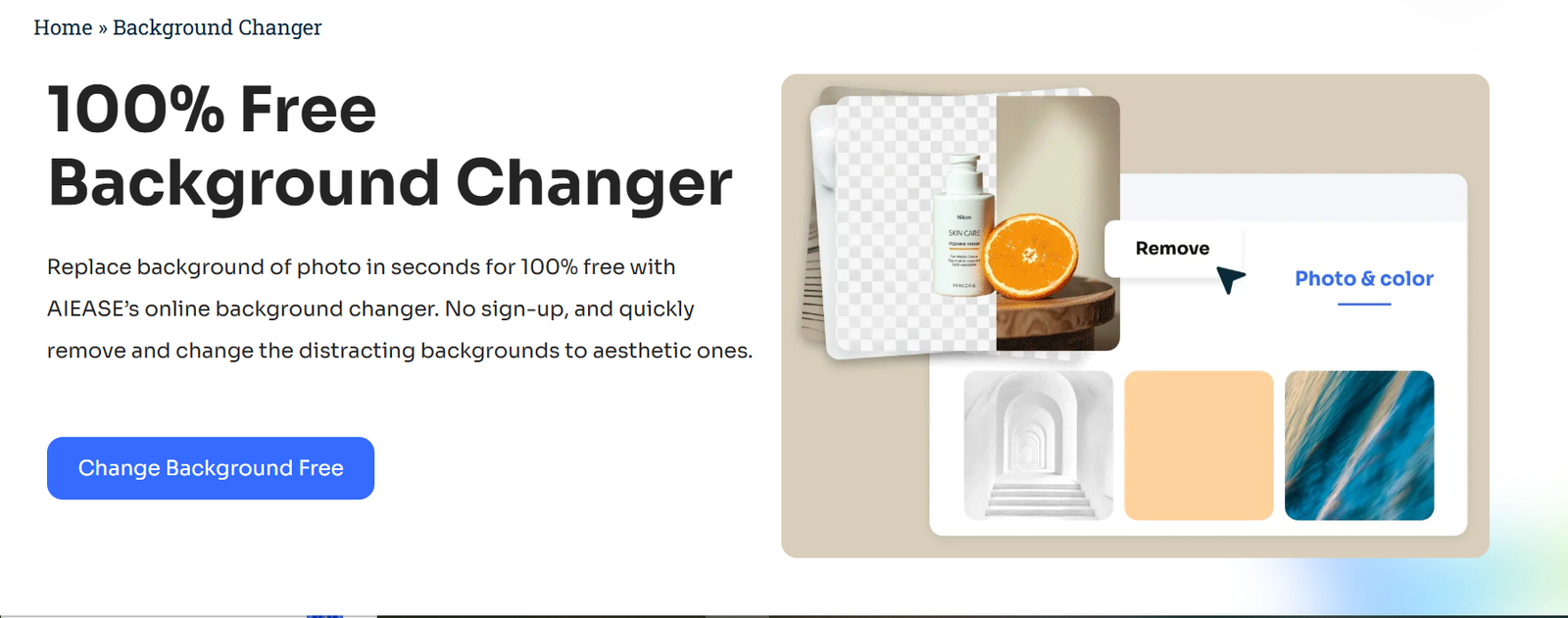Changing the color of a PNG file or its background will go a long way in enhancing the quality of your images to make them more vibrant and give better visibility. Be it for product photography, social media, or personal art, this will be easier with the right tools. To change background and removing the background are common operations when trying to create polished, professional-looking images.
This turns out to be quite easy and quick for everybody with the Advanced AI Background Changer and Remover tools developed by AI Ease. In the article below, we will explore how changes in color to a PNG image are made using AI Ease. We also give credit for some exceptional features of the AI Background Changer developed by AI Ease, making it stand apart in users’ eyes.
Key Features of AI Background Changer
The AI Background Changer has been designed by AI Ease for intuitive editing of backgrounds efficiently. Its peculiarities are as follows:
Remove Image Background Automatically in Less Than 5 Seconds
Equipped with advanced AI, it does the job of removing backgrounds in a trice. This feature allows for extreme precision with not only a high-resolution product image but also your casual photo, thus saving much more precious time.
Quick, Fast, Safe, and Easy
User-friendly interface and secure processing by AI Ease make it easy for any user to work with, irrespective of his or her technical background.
Change Image Background Color
AI Ease allows modification in the background by choosing from the color palette to your desired color tone. Additionally, it offers 100+ background templates-from abstract patterns to seasonal themes. For personalized creativity, users can upload their images for use as backgrounds.
Experience the Tool Without Sign-Up
Unlike many tools, AI Ease does not require users to spend their time on registrations. No need for any registration or sharing of personal information in it.
Enter the AI Background Tool; Apply Preset AI Scene Images
AI Ease also provides views of images like countertops, indoor settings, nature landscapes, and so on, even providing several images in the light of a Christmas theme. It’s even possible to personally style background themes using text to tailor exactly what’s wanted.
How to Use AI Ease to Change the Color of a PNG
Changing the background color of a PNG image using AI Ease is pretty easy.
Step 1: Upload the Image
Upload the PNG file, which you want to edit with the help of the AI Background Changer tool. You can drag and drop your picture into this area or select it directly from your device. It will upload even big, high-resolution files in a moment.
Step 2: Remove Background
After uploading your image, AI Ease automatically removes the background of your image with preciseness, leaving the main subject intact. This will provide a clean slate to your image for customization.
Step 3: Change the Background of the Photo
Once the background has been removed, it is time to apply the changes. AI Ease provides several options:
- Select a New Background Color: The color palette has a range of colors to select from for your new color. From bright, vibrant colors to subtle shades, the palette is endless.
- Pre-defined Background Templates: AI Ease will give you a wide range of templates on specific occasions and themes, such as nature scenes, festive settings, and abstract art.
- Upload Your Own Background: You can attach a photo from your device to replace the previous one. This could be very helpful in developing certain graphics or other branding components.
Why Choose AI Ease?
AI Ease is life’s wonder for editing PNG images because of its ease of use and unmatched efficiency. Here is why:
- Time-Saving: It makes AI Ease one of the fastest tools available, with completions in less than five seconds.
- Precision and Accuracy: Advanced AI ensures clean cuts on the edge, with no room for errors or inconsistencies in the removal of a background.
- Personalization: From pre-set templates to custom uploads and text prompts, AI Ease anticipates it all.
- No Barriers to Entry: The tool is available literally to anyone anywhere since it has no sign-up policy.
- Professional Results: AI Ease creates stunning results for graphic designers, photographers, and anyone wanting to improve their social media images out of this world.
Applications of changing the PNG background
Changing the color and background of PNG images is useful in many fields or situations:
- E-commerce: Take nice-looking photos of the products against one type of background to ensure a catalog with professional standards.
- Social Media Marketing: Enhance the picture with a brand color or seasonal theme that would align and show up more on a post.
- Personal Projects: Give your photos, paintings, or craftwork an artistic background.
- Professional Presentations: Make all the images in the presentation look consistent by using backgrounds or scenes. Applications with AI Ease are simpler, quicker, and closer.
Tips for Optimal Results
The following are some good ways to use AI Ease’s AI Background Changer for maximum results:
- Choose High-Quality Images: The basis of any good output is always a clear, high-resolution PNG file.
- Experiment with Options: Explore different templates and color palettes that might just work for your design.
- Leverage Text Prompts: You can use text prompts to create very unique and imaginative backgrounds according to your ideas.
- Refine Selection: The strong edge detection of the tool will bring out your subject perfectly against the new background.
Conclusion
Changing the color of a PNG or editing its background doesn’t necessarily have to be hard work. AI Ease’s AI Background Changer easily simplifies it and makes this task an easy, pro job in only a few seconds. This is a real game-changer for all amateurs and professionals, alike, because it has an Auto Remove Background, an intuitive tool to tune up backgrounds, and no sign-ups are required. Be it the need to change the background of e-commerce photos, social media posts, or even a personal project, AI Ease does it faster, easier, and more effectively.