Are you thinking why convert WebP to JPG? WebP is a common format for compressing images without losing too much quality. Sometimes, converting WebP images to JPG is necessary. While WebP works well for saving space, it isn’t supported by all devices and programs. JPG is a popular format that works on almost every platform. This is where insMind’s WebP to JPG Converter comes in. The tool makes changing WebP images to JPG easy while keeping the quality high.
Why Convert WebP to JPG?
Take High-Resolution Photos for Websites
WebP is useful as formats created with this tool are very small compared to formats with little compression loss. However, JPG is supported more by various devices and is better for high resolution, especially when used on websites. When you work with JPG, you can be assured that your images will load correctly on any browser or device. It also allows your images to load fast without compromising on quality.
Download for Offline Use
There are some difficulties in using WebP images, especially if you need to download them for offline storage, as some programs do not support WebP format. JPG, in turn, is available in practically every device and program. When these images are in WebP format, you cannot easily open them, to view or share them, especially offline.
Ensure Image Quality
Converting WebP to JPG with insMind’s converter ensures no quality is lost in the conversion process. JPG format is also considered the best for complicated color schemes and simultaneous texture management. Using insMind’s tool makes sense to avoid the loss of quality while converting your image into another format. This is important if you are dealing with personal images or professional images.
Compatibility with Other Devices
Compatibility is another factor that demands you to change WebP to JPG. WebP is not supported across all devices, but JPG is universally supported. It does not matter whether you have an older or a new device; JPG is safer. Therefore, using JPG in other apps will not pose any problem. This makes it a more versatile medium for several purposes.
Why Choose insMind’s JPG Converter?
Free to Use
WebP to JPG Converter by insMind is free of charge. No special registration costs or other forms need to be filled in. You can convert any number of images you require without using any money. The tool is easy to use and is not restricted to any specific group of people.
High-Quality Conversions
Your image quality matters. You may use insMind’s converter to convert your WebP images to JPG without losing quality. The tool employs complex processing to ensure the image received is clear to the last detail. Converting one image or many, insMind ensures the user receives excellent output.
Fast and Efficient
inMind’s tool is free and fast. It does not take long for the conversion to occur, and you can use the other software. Although you may convert many images at a go the process is fast. The intended users range from personal users to business users. It takes only a few seconds to convert your images without losing quality.
Simple Steps to Convert WebP to JPG Format
Step 1: Access the Tool Page
Go to the official insMind WebP to JPG Converter page. The page is simple to use and easy to navigate. 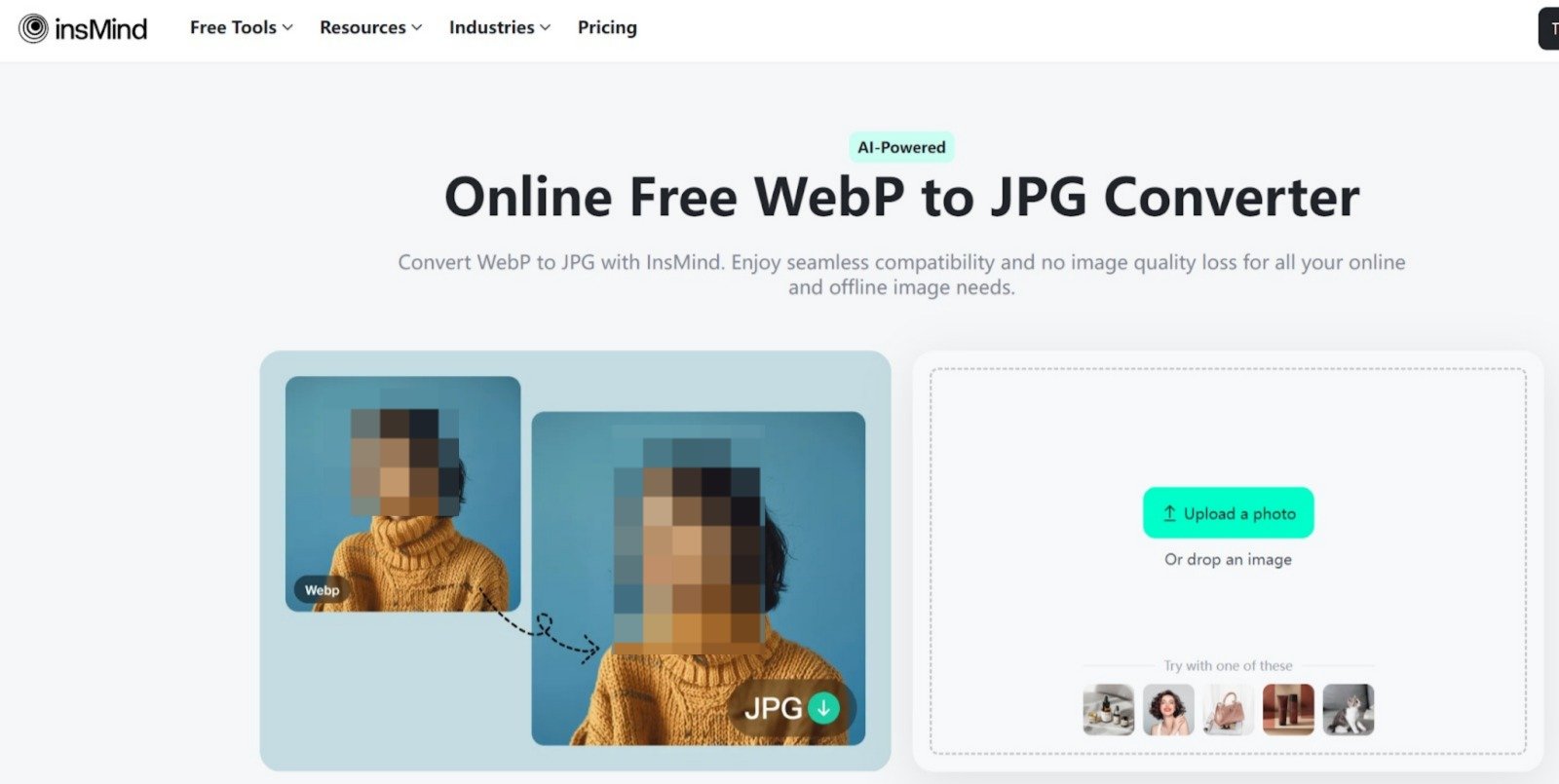
Step 2: Upload Your Photo
You’ll find an option to upload your WebP image on the tool page. Click the “Upload” button and select the WebP image from your device. You can upload any WebP file, regardless of its size or resolution.
Step 3: Convert the Image
Once your image is uploaded, the conversion process will start automatically. You don’t need to do anything else. The tool will quickly convert your WebP image to JPG format, ensuring the image quality stays the same. 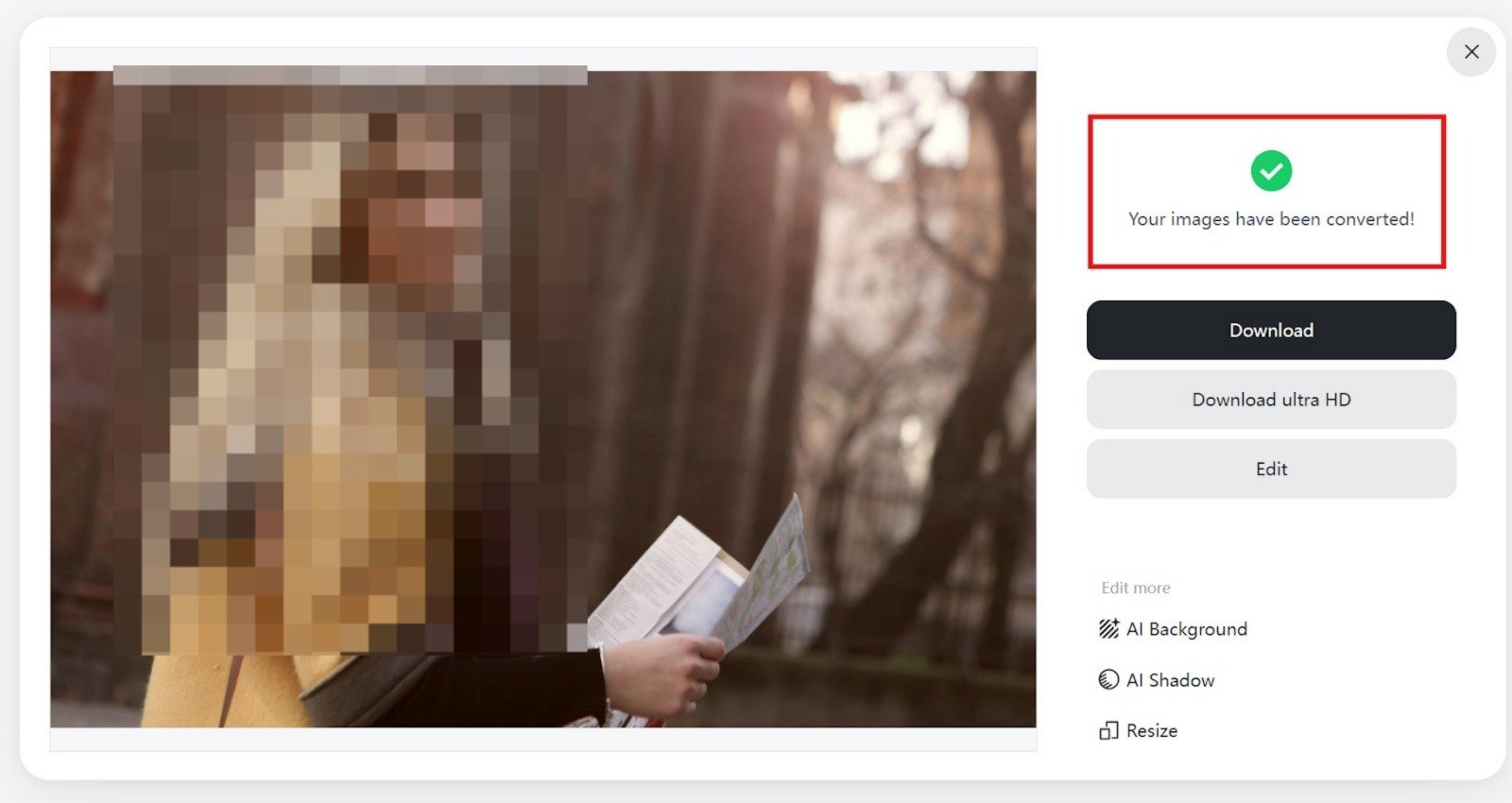
Step 4: Download the Converted Image
After the conversion is done, you’ll see a download option. Click “Download” to save the JPG image to your device. The image will retain the quality and resolution of the original WebP file. 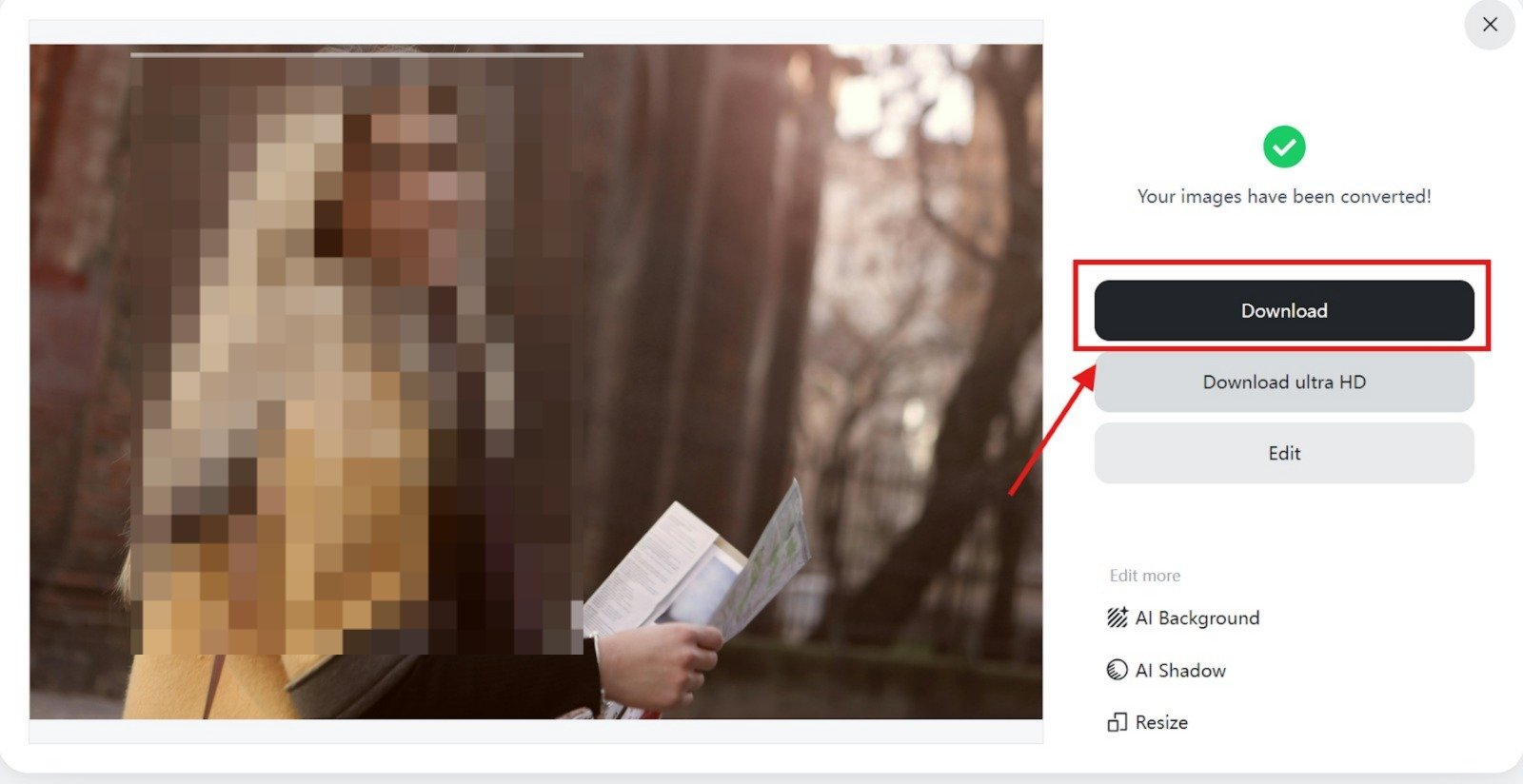
Stylize Your Image After Conversion
Image Resizer
If you are required to re-size your converted image, you can do so in the Image Resizer. This tool allows you to resize your image to actual size without affecting the image quality.
Add Emoji to Photo
You can add fun elements to your images with the Add Emoji to Photo tool. By using this tool, you can add some extra creations to your photos.
Image Cropper
This Image Cropper can be used to concentrate on a particular image segment. This tool allows you to remove any unnecessary areas in the image and will keep only what is necessary.
AI Image Expander
If you need to increase or change the width-to-height ratio of the image, the AI Image Expander will be helpful. It enables the user to change the contents of an image without affecting the clarity of the image.
Conclusion
Converting WebP images to JPG has never been easier thanks to insMind’s WebP to JPG Converter. As a user or designer who anyway works on images, this tool provides a fast, easy, and, most importantly, free way to convert your images with high quality. Experience the ease within insMind’s WebP convert to JPG tool now and discover the adding options to enhance the images further.
