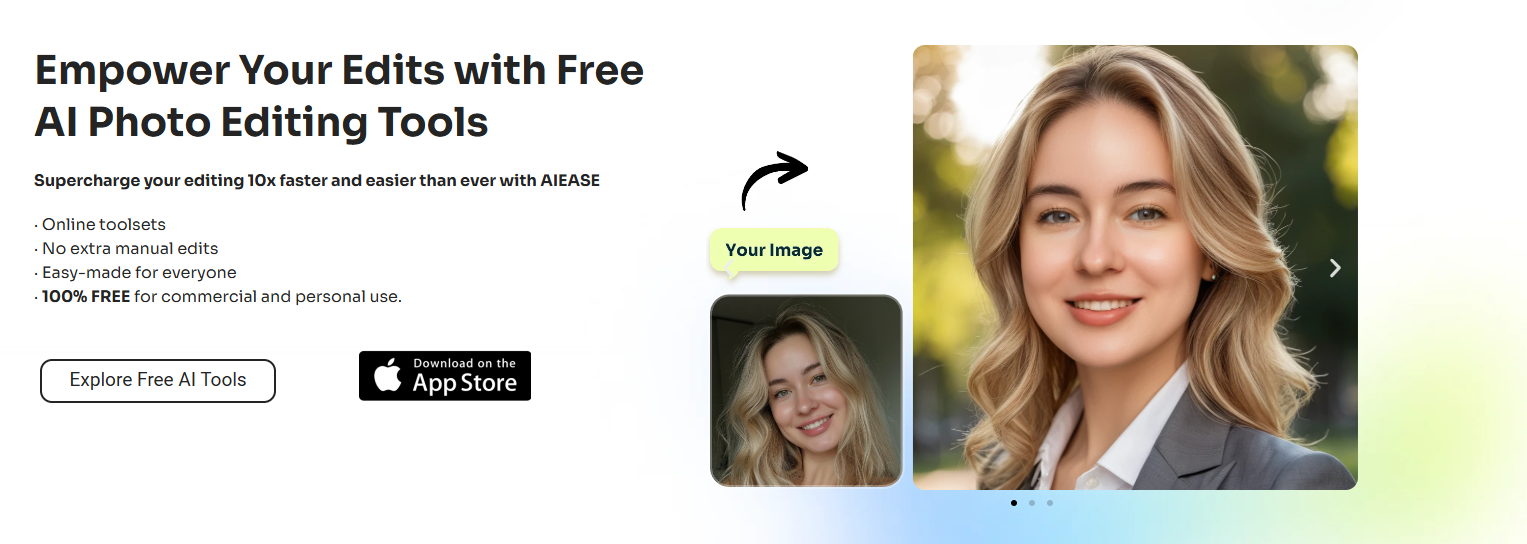In today’s highly visually oriented digital space, businesses, social media influencers, and even private individuals rely on clean and professional images. Be it product selling, content generation, or merely refining pictures for personal purposes, the need to edit and manipulate images seems indispensable. It is in these cases that AI Ease comes as a godsend with an effective, free-of-cost, easy-to-operate AI background remover online. It offers novel features, unprecedented speed, efficiency, and complete ease of access in background removal.
AI Ease is more than a background remover; it’s an AI-powered tool designed to ease editing while making the results amazing. And The best thing is, that it comes with 100% free-no sign-up, no cost, and no limits. We shall now take a review of what makes AI Ease the best online choice for removing the background in images.
Why AI Ease is the Best AI Background Remover Online Free
AI Ease is a combination of the latest AI technology with user-friendly functionality, making it a very valuable tool for everyone. Here’s why it’s the top choice:
- Free 100% with Unlimited Access
Unlike other tools that would always charge for premium features or limit usage, AI Ease grants unlimited access to its features for free. You can remove backgrounds, edit images, and customize visuals with no fees or subscriptions involved. There is no sign-up process, and you can get down to work immediately.
- Quick, Fast, Safe, and Easy
AI Ease is built for speed and simplicity. You can upload your images in a few clicks, and the tool processes them in a few seconds. The whole process is secure; hence, data privacy is assured. This makes it perfect for users seeking quick, hassle-free background removal.
- Bulk Background Removal of up to 20 Images
For professionals dealing with many pictures, AI Ease provides an added advantage. It has bulk image processing, in which one can upload up to 20 pictures at one time. This saves time and maintains consistency, thus perfect for business and content creators.
- Background Customization Options
Further to this background removal, AI Ease can provide extensive editing of your removal of the background, changing the color of that background with a wide range of colors, replacing it with any of the over 100-plus available templates, or simply uploading the picture of your background. This tool is free but full of functions and rather versatile.
- High-Resolution Outputs No Watermarks
AI Ease will ensure that the resolution of your edited photos remains the same as the original, something very important in professional use. It leaves no watermark on your photos, mostly what other free online tools do. This thus means clean, polished visuals ready to go.
Who Can Benefit from AI Ease?
AI Ease can be used for businesses, individuals, and even social media enthusiasts due to its flexibility and ease of use.
For Business Use
The same applies to retail, e-commerce, real estate, and marketing, all needing excellent visuals that will turn customers’ heads. With AI Ease, companies in those industries can create clean product images, enhance real estate photos, and craft marketing materials visually pleasing to prospective clients. Moreover, since batch processing is possible with the product, businesses can edit an immense volume in minimal time.
For Personal Use
Whether you are creating a personal portfolio, enhancing family photos, or editing selfies, AI Ease helps you achieve stunning results. The user-friendly interface is the entrance for all users, regardless of their technical know-how in using the tool.
For Social Media Use
In the cold competition of social media, all that matters is how great your content looks. AI Ease makes every influencer, content creator, and marketer create show-stopping visuals with ease. From one-click automation and customization, AI Ease will be all one needs to produce scroll-stopping content.
How to Use AI Ease: The Step-by-Step Guide
Using AI Ease is quite easy, even for the fresher. Here’s how you get started:
Upload Your Images
Go to the AI background remover online for free and add your photos; you could add up to 20 images at one time. That’s huge for a batch.
Auto Background Removal
Once uploaded, its AI-powered system will automatically detect and remove the background of your images. The whole process is super fast seconds per image. No manual adjustment is required; hence, it is going to be perfectly smooth and hassle-free.
Save or Edit Your Images
After removing the background, you can download the images in PNG format with transparent backgrounds. You can also proceed with editing by selecting a new background color, or template, or uploading your custom background image.
Extra Features You’ll Love
But apart from its core function, AI Ease does come with features such as:
No Sign-Up Required
Unlike many online tools, AI Ease allows the usage of its features with no registration at all. In such a way, the algorithm does not bother its customers with unnecessary steps and provides maximum comfort.
Custom Backgrounds
With AI Ease, the limits go beyond background removal only. Add vibrant colors, choose from a variety of templates, or create personal images.
AI Precision
Advanced algorithms used in AI Ease will, therefore, ensure the detection and removal of backgrounds are precise, even for complex images. The accuracy ensures minimal need for manual corrections, hence saving time and effort.
How AI Ease Outshines Competitors
Although many online tools promise background removal, few can offer what AI Ease has in store regarding features, speed, and price. Here’s what sets it apart:
Completely Free
AI Ease grants functionality at a premium level and does not charge a single dime for it. Most of its competitors have limited usage or add watermarks to the results when used free of cost, while AI Ease can be used unlimitedly and without any compromise.
Batch Processing
The capability for batch processing in AI Ease lets it handle a bunch of images all at once, and few free tools offer that-which counts as a major plus.
Customization Options
AI Ease is much more than a background remover since its wide customization options give full-fledged image editing to tailor your visual output according to your exact needs.
Practical Applications of AI Ease
AI Ease can fit many different scenarios, for example:
- E-commerce: Capture clean and professional product photography to help you increase your online sales.
- Real Estate: Enhancement of images used in property listings and for other promotional purposes.
- Social Media: Design attractive posts that increase likes and shares.
- Personal Projects: Design custom invitations, photo books, or personal keepsakes.
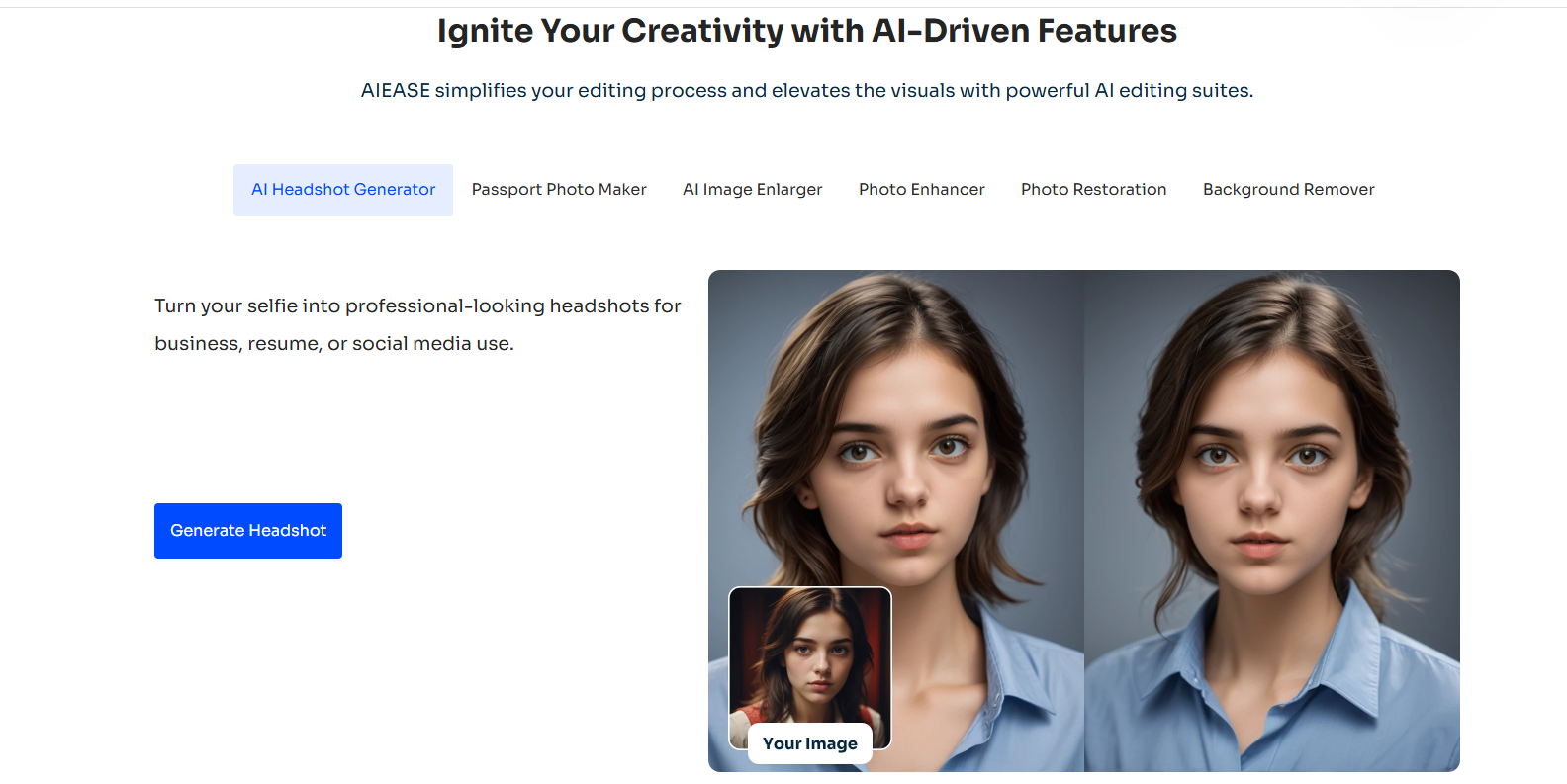
Conclusion
AI Ease revolutionizes the way you edit images with its free online, fast, and powerful background remover AI. Having equipped it with advanced AI, it is accurate to use for background removal while enabling you to customize for the uniqueness you really need in the image. It provides excellent service for businesses, content creators, and regular users alike without any restrictions or hidden fees.
AI Ease provides unlimited access, with no need for signing up-putting convenience and the satisfaction of users first, be it batch processing or high-resolution outputs, to variable background options. This will be a go-to tool in anyone’s arsenal working with images.