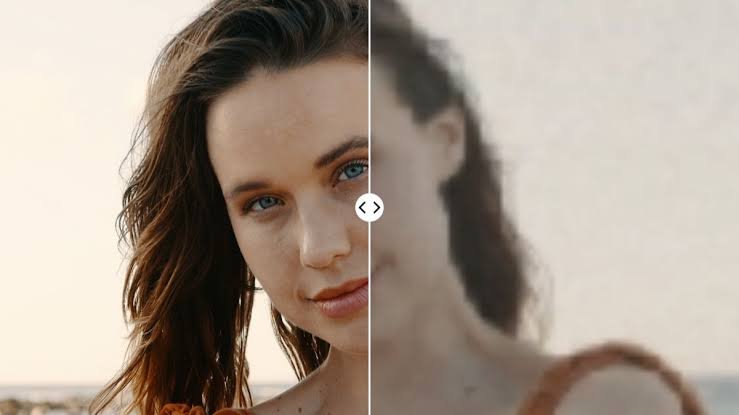In today’s visually driven world, the quality of your digital content can make or break your personal brand or business. High-quality images and videos are essential for creating a positive online presence. Two tools designed to simplify the process of enhancing visuals are the Airbrush ai video enhancer and Video Watermark Remover. These tools not only enhance your photos and videos with ease but also save time and help you achieve professional results without the need for technical expertise.
In this article, we’ll explore how these tools work, how user-friendly they are, and how they can help both individuals and businesses improve their workflows and visual content.
What Is the Airbrush Image Enhancer?
The Airbrush Image Enhancer is an AI-powered photo-editing tool that allows users to improve the quality of their images effortlessly. Whether you’re looking to smooth out skin, enhance lighting, or brighten colors, the Airbrush Image Enhancer offers automatic enhancements with customizable manual options.
How Does the Airbrush Image Enhancer Work?
The tool uses artificial intelligence to scan the image and detect areas that could benefit from enhancement. It identifies key elements such as skin texture, color balance, and lighting, then offers automatic improvements based on its analysis.
Here’s a step-by-step breakdown of how the Airbrush Image Enhancer works:
- Image Analysis: Once you upload an image, the tool scans the image to identify areas that need enhancement. It detects imperfections like poor lighting, dull colors, and blemishes.
- Smart Enhancements: After analyzing the image, the tool automatically suggests enhancements. You can apply all these changes with a single click.
- Manual Adjustments: For users who want more control, the Airbrush Image Enhancer offers customizable options. You can manually adjust the brightness, contrast, color saturation, and sharpness to achieve your desired effect.
- Real-Time Preview: As you make adjustments, the tool provides a real-time preview, showing a side-by-side comparison of the original and enhanced versions of the image.
Key Features of the Airbrush Image Enhancer
- Skin Retouching: Automatically smooths skin, removes blemishes, and evens skin tone.
- Color Correction: Enhances the vibrancy of colors and ensures natural color balance.
- Lighting Adjustment: Corrects uneven lighting, making photos appear more professional and well-lit.
- Detail Enhancement: Sharpens fine details, ensuring the image looks crisp and clear.
What Is the Video Watermark Remover?
Watermarks on videos can be a visual distraction and can hinder the professional appearance of content. The Video Watermark Remover is a tool that allows users to remove unwanted watermarks from videos. Whether you’re working with third-party content or repurposing older footage, this tool ensures your videos look clean and polished.
How Does the Video Watermark Remover Work?
The Video Watermark Remover uses AI technology to detect and remove watermarks from videos seamlessly. It analyzes the video frame by frame and removes the watermark by filling in the area with pixels from the surrounding environment.
Here’s a step-by-step look at how the Video Watermark Remover works:
- Upload the Video: Start by uploading the video containing the watermark.
- Watermark Detection: The AI scans the video to identify the watermark in every frame. It detects patterns and location to ensure precise removal.
- Watermark Removal: Once the watermark is detected, the tool removes it by filling the area with surrounding pixels. This ensures that the video appears smooth and watermark-free.
- Export the Video: After previewing the video, export the final version in its original resolution and quality, now free from watermarks.
Key Features of the Video Watermark Remover
- Seamless Watermark Removal: Removes watermarks without leaving traces or affecting the overall video quality.
- High-Resolution Output: Ensures the video remains in its original resolution and clarity after the watermark is removed.
- Frame-by-Frame Processing: Processes each frame of the video individually to guarantee consistency and smooth results.
- Fast Processing: The tool removes watermarks quickly, allowing you to save time and work efficiently.
How Easy Are These Tools to Use?
Both the Airbrush Image Enhancer and Video Watermark Remover are designed with simplicity in mind. They cater to users of all experience levels, offering easy-to-use interfaces that make photo and video editing accessible to everyone.
Airbrush Image Enhancer: Simple and Effective
The Airbrush Image Enhancer is incredibly easy to use, requiring no prior photo-editing knowledge. Here’s how to use it:
- Upload Your Image: Simply drag and drop the image into the tool or select it from your device.
- Automatic Enhancements: The AI analyzes the image and suggests automatic improvements, which you can apply with one click.
- Manual Adjustments: If you prefer to tweak the settings manually, adjust brightness, contrast, saturation, and other options using the intuitive sliders.
- Save and Share: Once you’re satisfied with the results, save the enhanced image and share it across your social media platforms or website.
Video Watermark Remover: Quick and User-Friendly
The Video Watermark Remover is equally straightforward to use, even for those who are new to video editing. Here’s how:
- Upload Your Video: Drag and drop the video containing the watermark into the tool.
- Detect the Watermark: The AI automatically detects the watermark in each frame.
- Remove the Watermark: With one click, the watermark is removed from the video, leaving a clean, professional look.
- Preview and Export: Review the final video, then export it in high resolution, ready for use.
Both tools are designed to save users time, offering fast, automated processes that deliver professional results without needing complex editing software.
How These Tools Can Help Individuals
For individuals, the Airbrush Image Enhancer and Video Watermark Remover offer an easy way to improve the quality of personal photos and videos without needing technical expertise. These tools can help users enhance their visual content for social media, personal projects, and other creative endeavors.
Enhancing Personal Photos
The Airbrush Image Enhancer is perfect for personal use. Whether you’re touching up a selfie, a family portrait, or vacation photos, the tool allows you to quickly smooth skin, brighten colors, and correct lighting with minimal effort.
Improving Video Content
If you have personal video projects that contain watermarks, the Video Watermark Remover allows you to clean up your footage and remove unwanted elements, making your videos look more polished and professional.
Time-Saving for Busy Individuals
These tools are ideal for people who want to enhance their photos and videos quickly. Instead of spending hours editing with complicated software, the Airbrush Image Enhancer and Video Watermark Remover offer fast, automated solutions that deliver professional results in minutes.
How These Tools Can Help Businesses
For businesses, these tools can significantly improve the quality of their marketing materials, product images, and video content. Whether you run a small business, manage a marketing team, or handle your company’s social media, the Airbrush Image Enhancer and Video Watermark Remover can streamline your visual content creation.
Creating Polished Marketing Materials
Businesses need high-quality visuals to attract customers, and the Airbrush Image Enhancer provides an easy way to enhance product photos, advertisements, and social media images. By improving the lighting, colors, and sharpness of these images, businesses can create professional-grade marketing materials without needing an in-house graphic designer.
Removing Watermarks from Promotional Videos
For businesses using third-party or stock footage, the Video Watermark Remover is a valuable tool. It ensures that videos are free from distracting watermarks, making the content look more professional and cohesive with the company’s branding.
Cost-Effective Solutions for Small Businesses
Instead of outsourcing editing tasks or investing in expensive software, small businesses can use these tools to enhance their visual content in-house. The Airbrush Image Enhancer and Video Watermark Remover provide cost-effective solutions for businesses looking to improve their content creation process without breaking the budget.
Real-World Applications of Airbrush Image Enhancer and Video Watermark Remover
Social Media Influencers
Influencers rely heavily on high-quality visuals to engage their audience. The Airbrush Image Enhancer allows influencers to perfect their photos quickly, ensuring their content always looks polished and professional. The Video Watermark Remover helps ensure that any video content posted is free from distractions, maintaining a clean and consistent brand image.
E-Commerce Businesses
In e-commerce, product images are crucial for driving sales. The Airbrush Image Enhancer allows businesses to enhance product photos, making them more appealing to potential customers. Improved product images can lead to higher conversion rates and increased customer trust.
Video Content Creators
YouTubers, video marketers, and content creators often use stock footage or third-party videos in their projects. The Video Watermark Remover helps clean up these videos, ensuring that the final content is professional and free from watermarks that might distract from the message.
Conclusion: Elevate Your Visual Content with Airbrush Image Enhancer and Video Watermark Remover
The Airbrush Image Enhancer and Video Watermark Remover are essential tools for anyone looking to improve the quality of their visual content, whether for personal use or business purposes. These tools offer simple, fast, and effective solutions for creating high-quality photos and videos without needing advanced editing skills.
For individuals, these tools allow for effortless enhancement of photos and videos, perfect for social media and personal projects. For businesses, they provide a cost-effective way to maintain a professional image across.