Creating high-quality explainer videos sounds like a difficult job. But don’t worry, there is a lot of great video editing software that will help you simplify this process.
Without further ado, let’s discuss why it’s crucial to edit your explainer videos and which are some of the best editing software options available.
Why Do You Need Video Editing for Creating Explainer Videos?
The market is competitive and raw footage will hardly assist you with your goals. That’s why you have to call upon the power of video editing to create content that’ll stick with your audience for as long as possible.
Video editing plays a crucial role in transforming raw footage into an audience-ready video. Creators can add animations, transitions, text overlays, and voiceovers to make their messages accessible and memorable.
Additionally, good editing helps manage pacing and tone, allowing creators to keep viewers engaged and prevent information overload.
With the right video editing software, even a beginner can produce professional-quality explainer videos.
Read more: blog.hubspot.com/marketing/explainer-videos
Top 7 Free Video Editing Software
1. Movavi Video Editor
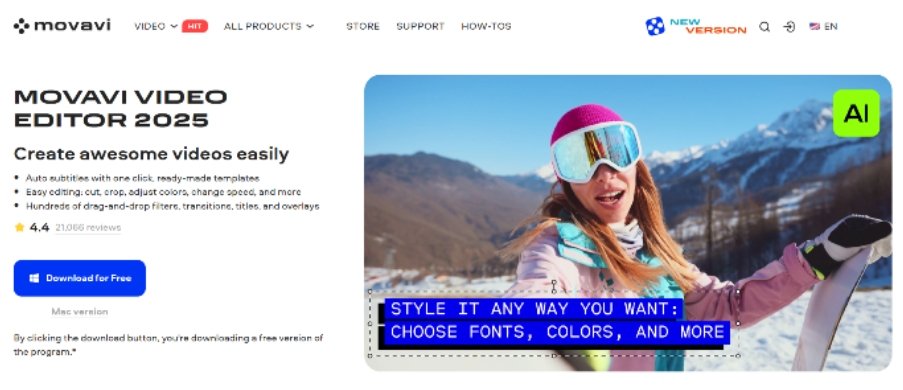
Movavi Video Editor is known for being a powerful yet simple software, making it a favorite for creating explainer videos. Its intuitive drag-and-drop interface makes editing accessible even for beginners.
Key features include a collection of various effects, advanced video and audio tools, and such AI-based features as noise or background removal. Additionally, Movavi Video Editor offers direct export to popular social media platforms, making the posting process easier.
It’s a solid choice for those looking to create explainer videos with minimal setup and maximum output quality.
2. DaVinci Resolve

DaVinci Resolve is a powerhouse in the video editing world, combining professional-grade color correction, visual effects, and audio post-production tools.
It’s ideal for those looking to produce high-quality explainer videos that require advanced editing techniques.
The software’s color grading tools help create visually captivating videos, while its Fairlight audio integration allows for detailed sound editing, ensuring your explainer videos sound as good as they look.
While DaVinci Resolve may take time to master, its professional features make it a valuable tool for content creators.
3. iMovie
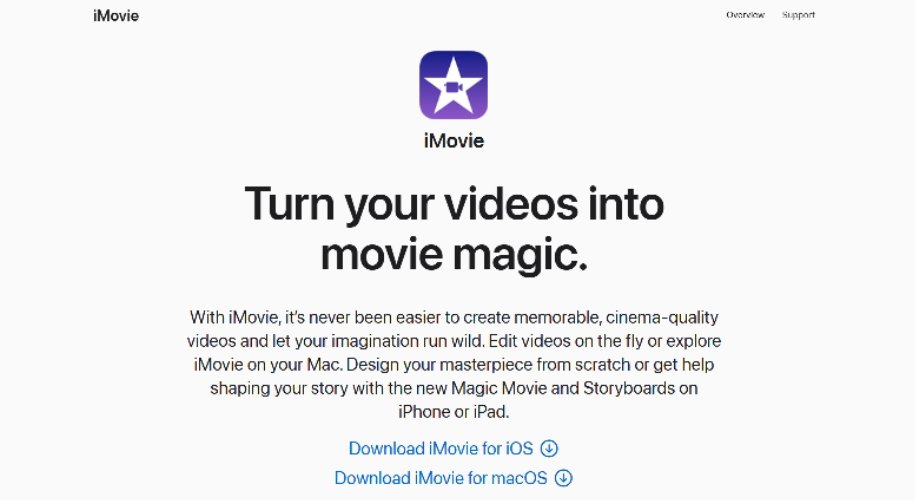
iMovie is Apple’s native video editing software for Mac users.
The program provides all the basic video editing features. It includes various templates and preset themes, which are perfect for creating professional-looking explainer videos.
You can cut clips and join them together, create keyframes for footage and objects, add voiceovers, background music, and text. There’s also a simple built-in color correction feature to adjust the brightness and contrast of your clips.
Plus, iMovie’s 4K support enables users to produce high-resolution videos.
For Mac users looking to edit video without additional downloads, iMovie offers an efficient, user-friendly solution.
4. Shotcut

Shotcut is an open-source video editor that provides essential features for those just starting with explainer videos.
It supports a wide range of video formats and includes tools for trimming, color correction, and audio adjustments.
Shotcut’s timeline-based editing and the ability to add text overlays are particularly helpful in creating clear videos that convey information effectively.
This software is an excellent choice for users who want flexibility and control over their edits without being overwhelmed by an extensive feature set.
5. OpenShot

OpenShot is another great free video editor, for creating high-quality content, especially if you’re new to video editing. It allows users to arrange clips, work with audio, and add transitions, images, or watermarks.
Moreover, you can render 3D text and animations with the help of Blender for a dynamic effect.
The software also provides an unlimited number of tracks and layers, which allows you to add as many elements as required.
6. HitFilm Express

HitFilm Express offers a strong feature set, including 3D compositing, visual effects, and advanced trimming tools.
The video effects features allow you to create intricate animations and add modern effects that make your videos dynamic and attention-grabbing. The video editor also offers various tutorials, which guide beginners through using the editor effectively.
With HitFilm Express, creators can easily combine clips, add visuals, and maintain a narrative flow, all without needing extensive experience.
7. VEGAS Pro

VEGAS Pro offers a free trial version that includes advanced editing tools.
Known for its fast rendering speeds and intuitive timeline, VEGAS Pro is designed for editors who need a professional tool with a manageable learning curve.
Its multicam editing, dynamic transitions, and great audio editing tools make it perfect for explainer video creators aiming for a professional look.
While the free trial is limited, VEGAS Pro’s extensive toolset offers a glimpse into professional editing, ideal for users who may eventually decide to invest in a premium editor.
In Conclusion
Choosing the right video editing software can make all the difference in creating a successful explainer video.
Each of the software we’ve discussed offers a range of features that cater to various editing needs, both for beginners and experienced users.
So choose one that suits your needs, experiment with the software’s tools, and create the best explainer videos on the market.
